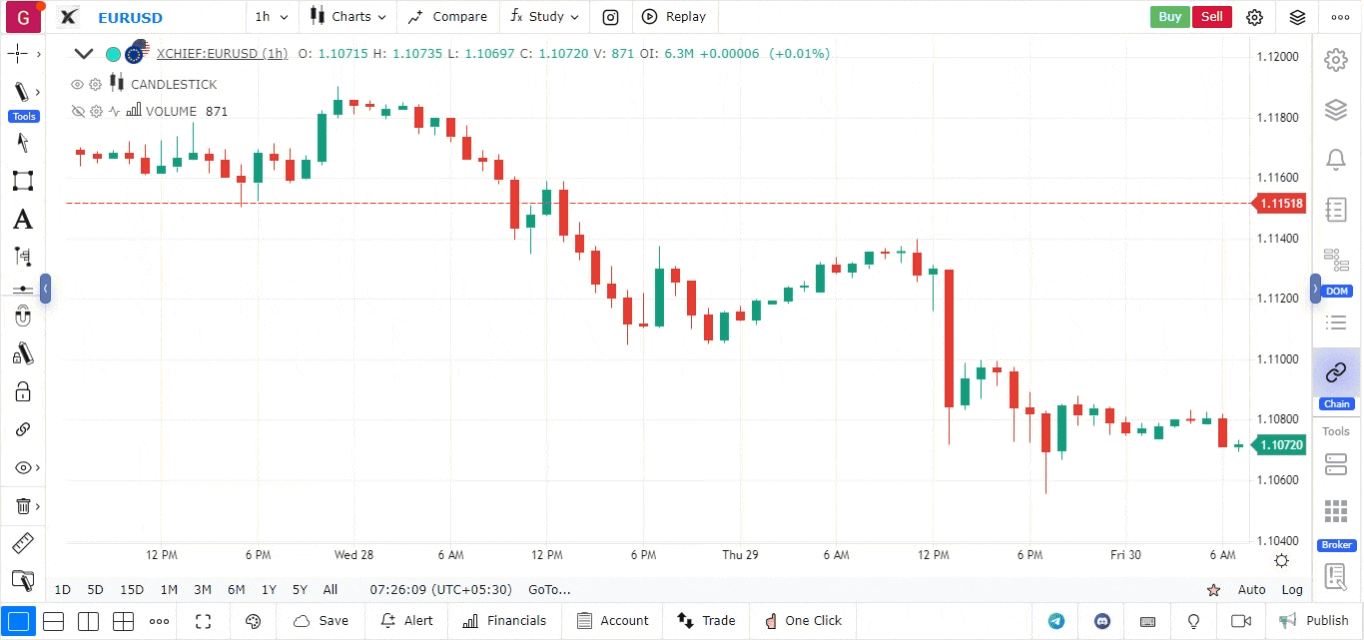Go to Date
The “Go to Date” feature on GoCharting allows you to jump directly to a specific date in the stock’s historical data. This option can be accessed from the bottom bar, as shown in the picture below.
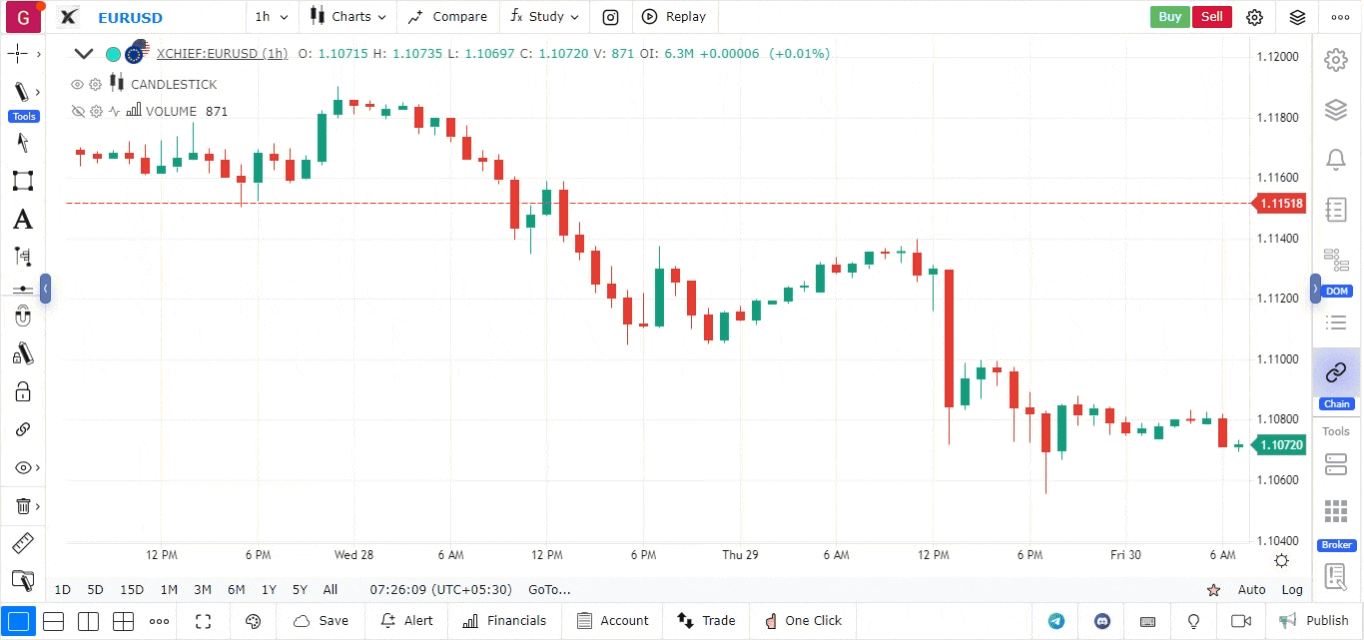
The “Go to Date” feature on GoCharting allows you to jump directly to a specific date in the stock’s historical data. This option can be accessed from the bottom bar, as shown in the picture below.